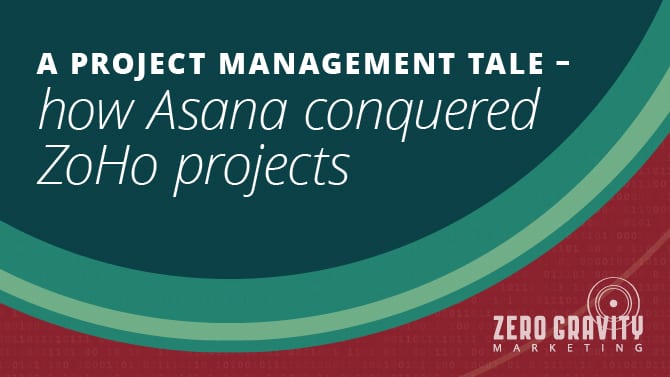The world of project management can become a perilous journey. How you balance your resources, task assignments, assessments and milestones can lead you to green pastures or that corner of Detroit you were always told to stay away from. The tools you choose along your journey and how you utilize them will be critical to your project’s success.
When I first started working with Zero Gravity Marketing over 7 years ago, we were a very small team of six offering a full range of digital marketing services to local clients. Our team was small enough that simple project management through Excel spreadsheets and long email threads did the job. More often than not, this basic organization helped us keep projects on track and meet all project milestones. But as the company continued to grow, our initial processes were no longer effective.
Enter stage left: Director of Development, Matt Duplinsky. When Matt came on board, he immediately became an indispensable asset to our technical operations. One of his first orders of business was to help make project organization and management easier for everyone. That is when the team was introduced to the world of ZoHo Projects.
The adaptation to ZoHo Projects was a bit difficult in the beginning. Workflow is always one of the hardest things to change in a growing company. We initially provided the opportunity for our employees to manage their tasks independently of each other. Some people used spreadsheets, other people Word doc, others Google Sheets, etc. This made it extremely difficult to easily get status updates on projects, or even a general high-level view of what everyone was working on. While everyone on our marketing team was doing a great job meeting their requirements and deadlines, we were not utilizing a centralized software system that provided a visual representation of resource utilization or project status. So getting people to change their habits and workflow proved too challenging and time-consuming.
When the team was eventually trained on using ZoHo Projects, they were given new guidelines for project management policies. The adjustment to our new workflow methodologies had mixed results. ZoHo Projects offered a vast array of tools to manage projects and track your time. You could dig around and find every nook and cranny you would ever need for managing your projects (except for, at the time, subtask lists). However, ZoHo Projects managed to fall short for our organization due to its:
- Extensive and often complicated GUI
- Counterproductive layering of task and project options
- Over-complication of adding tasks
- Dreadful list view
The technical team adapted to the intricacies of ZoHo Projects easier than other departments. However, this proved to be a major issue that eventually led us to explore an alternate solution. The primary purpose of this integration was unification – get every department on the same platform using the same set of tools.
So back to the drawing board it was. We did a final round of extensive research to find a viable platform that everyone could easily adapt to and would help make everyone’s life a bit easier. After ZoHo we had a very brief stint testing out Insightly, since we also were looking to fill a CRM (Customer Relationship Management) gap that was left from our migration away from HubSpot. But Insightly had extreme limitations when it came to our project management requirements. While ZoHo Project had too many features, Insightly didn’t seem to have enough.
At this point in time, everyone was tired of hearing me talk about software options for project and task management – blah blah blah. I was tired of hearing myself analyze the pros and cons of all the project management systems that are out there and which would fit best for Zero Gravity Marketing. So after a lengthy QA process, the heads of each department agreed to start working with Asana.
The Asana platform simplified a lot of mission-critical requirements that we were never able to overcome with ZoHo Projects. Along with providing a better approach to board view layout, Asana provided a condensed and unbeatable approach to displaying tasks in a spreadsheet format (known as list view within Asana). This feature and how it functioned was huge for us. The SEO team liked the flexibility and structure of their Excel and Google Sheet spreadsheets for task and project management. So the list view offered a sense of familiarity and comfort, which definitely helped that team transition over to Asana.
A few other critical Asana features that we felt were imperative to our transition include:
- GUI – a simple yet flexible GUI that allows each employee to organize and sort tasks in a manner that is most efficient for them
- Tags & Custom Fields – use of tags and custom fields to help organize key project components, like project status and department assignment
- Task lists/Checklists – for jobs that require a comprehensive list of tasks to complete, like website launches or development kickoff
- Custom Search – which can be saved and shared as reports. We use custom searches to determine things like tasks that are assigned to the PPC department that are due within the next 3 days, or recurring monthly reporting tasks that still need to be completed for the month
- Templates – we love the flexibility and efficiency of setting up task list or projects templates that we use often. Saves us a ton of time.
I’d like to say that Asana is the perfect solution for everyone everywhere, but that would be an unfair statement. There are many systems out there for managing your team’s tasks, and Asana has many faults. But for what Zero Gravity Marketing needed to keep everyone organized and keep our projects running smoothly, Asana was the solution that proved to be the best. Now that everyone at the company is using the platform, it has definitely helped alleviate a bit of the stress involved with managing so many moving parts in a growing digital marketing agency. We can also see that it’s saving time, keeping tasks organized, and everyone can prioritize what needs to be done ahead of time. Best of luck to your teams’ quest for that perfect project management tool.