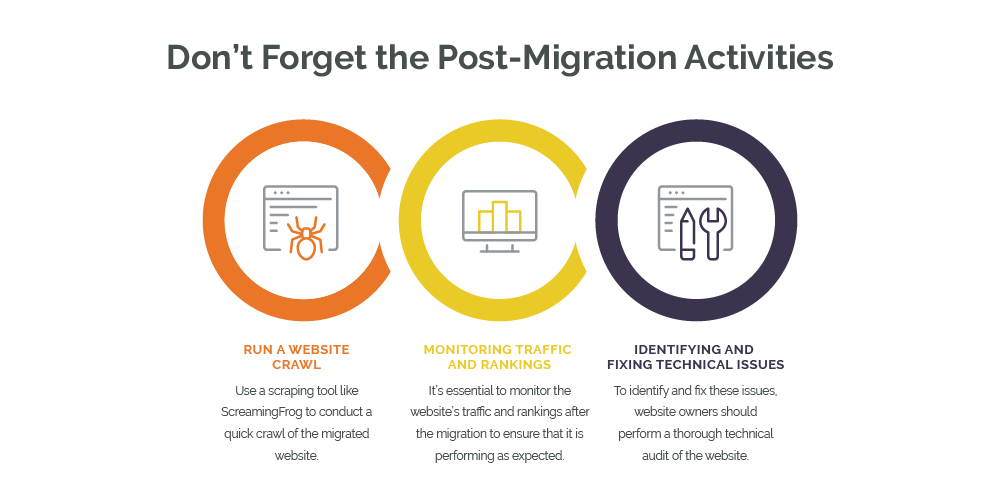Search engine optimization (SEO) website migration is the process of changing a website's structure, design, or content while maintaining or improving its search engine rankings. It is a crucial aspect of website management, affecting your visibility, traffic, and revenue. SEO website migration can be a complex and time-consuming process, but to stay competitive in the online marketplace, it is absolutely necessary for businesses.
Migrating an existing website to a new domain can seem overwhelming. It involves changing the domain's URL, updating content and links, redirecting visitors to new pages, and more. However, if done correctly, a successful website migration can benefit SEO.
Sound overwhelming and scary? Don't worry. Our SEO experts have created a comprehensive guide to help you better understand what a website migration is, why it's important, and how to properly conduct a successful website transition to avoid losing valuable traffic and backlinks.
What Is SEO Website Migration?
An SEO website migration refers to changing or moving a website from one domain, subdomain, or directory to another. It involves altering the website's structure, content, and URLs to ensure the site maintains its search engine rankings, traffic, and authority during and after the migration.
There are several reasons why website owners might decide to migrate their sites. Some common reasons include changing the website's domain name, redesigning the website, merging two or more websites, or moving to a new content management system (CMS).
Why is a Proper SEO Website Migration Important?
Now that we've covered what SEO website migration is, how important is a proper site migration? Migrating a new site is a critical process that can significantly impact the website's overall search engine rankings, traffic, authority, and revenue (if applicable). It’s typical to see some fluctuation in search performance immediately following a website migration, however by following the proper steps before and after, you can expect to see If not done correctly though, the website migration can result in a loss of rankings, traffic, and revenue, which can be difficult and expensive to recover.
By understanding the importance of SEO website migration, website owners can take the necessary steps to ensure that their site migration is successful. Some essential steps to consider include:
- Conducting a comprehensive SEO audit of the website before the migration to identify any potential issues that could impact the site's search engine rankings and traffic.
- Creating a detailed migration plan that outlines the steps involved in the migration and the timeline for completing each step.
- Implementing 301 redirects to ensure that the old URLs redirect to the new URLs and that the site's search engine rankings and traffic are maintained.
- Updating internal links and sitemaps to reflect the new site structure and URLs.
- Monitoring the site's search engine rankings and traffic after the migration to identify any issues and make necessary adjustments.
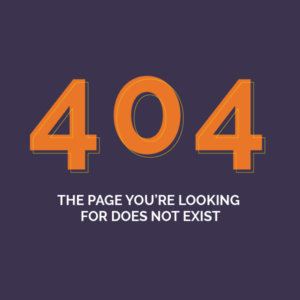
SEO website migration is a complex process that requires careful planning and execution, but by understanding the importance of SEO website migration and taking the necessary steps to ensure a successful one, website owners can maintain their search engine optimization efforts to prevent a loss or compromise the digital marketing tactics that have already been implemented.
Planning for a Successful SEO Website Migration
When planning for a successful website migration, it is important to consider the impact on search engine optimization. To ensure a smooth and seamless transition, creating a well-planned migration strategy is essential.
Step 1: Create a Migration Plan
The first step in creating a migration plan is to identify the goals of the migration. This includes determining the reasons for the migration, such as a domain name change, website redesign, or an overall change in website structure, and outlining the desired outcomes. It is important to involve all stakeholders in this process, ESPECIALLY the SEO team, web development team, and content creators.
Once the goals have been established, the next step is conducting a comprehensive website audit. This includes analyzing the website's content, structure, and backlink profile. Utilizing this information will be essential to create a detailed SEO migration plan that addresses any issues and ensures the new website is optimized for search engines.
Step 2: Setting Up 301 Redirects
One of the most essential steps in executing an SEO website migration is setting up 301 redirects. 301 redirects tell search engines that the old URL has been permanently moved to a new URL. This is important because it ensures that any backlinks pointing to the old URL will pass on their authority to the new URL.
When setting up 301 redirects, it's the best SEO practice to make sure that you redirect every page on your old website to its corresponding page on the new website. We recommend a direct 1-1 URL match, but if there is no identical match, redirect users to the next similar page. This will ensure that your users are taken to the correct page (or one that’s relevant) and that your website's rankings are not negatively impacted.
Step 3: Updating Internal Links
The fourth step in executing a successful SEO website migration is updating internal links. Internal links are links that point from one page on your website to another page on your website. This helps Google better understand, crawl, and rank the website. Not only does it help Google pass link equity to a website, but it also allows users to easily navigate one. When migrating a website, it's important to update these links to point to the correct pages on the new website.
Updating internal links can be time-consuming, especially if you have a large website. However, it's important to take the time to do it correctly to ensure that a website's rankings are not negatively impacted.
Step 4: Updating XML Sitemaps
Finally, it's important to update the XML sitemap when migrating a website. An XML sitemap is a file that lists all the pages on a given website and informs the search engines to index the URLs. When migrating a website, it's important to update the XML sitemap so that it lists the new URLs for the pages.
Updating an XML sitemap will help search engines find new pages and ensure they are indexed correctly. While an XML sitemap is not absolutely necessary, it allows crawlers to easily find URLs and the pages to be crawled and indexed. This is important because it will help the newly migrated website maintain its rankings and visibility in search engine results pages (SERPs).
At the end of the day, executing an SEO website migration requires careful planning and execution. Setting up 301 redirects, updating internal links, and updating XML sitemaps are all important steps that need to be taken to ensure that a website's rankings are not negatively impacted.
What to Do After a Website Migration
Migration is complete, all your work is done…or so you thought. After completing the website migration, there are several post-migration activities that should be performed to ensure the website's continued success. Here are three of the most crucial ones:
Running a Website Crawl
Use a scraping tool like ScreamingFrog to conduct a quick crawl of the migrated website. This scrape helps check for:
- Broken pages (4xxs)
- Missing meta tags
- Broken images/Missing ALT text
- Incorrect canonical tags
- “Noindex”ed URLs
Monitoring Traffic and Rankings
It's essential to monitor the website's traffic and rankings after the migration to ensure that it is performing as expected. Here are some effective SEO tools and ways to do so:
- Google Analytics (GA4) : Use Google Analytics 4 to track website traffic, including the number of visitors, page views, engaged sessions, revenue, and more.
- Google Search Console (GSC) : Use Google Search Console to submit your new sitemap for crawling and indexing, and to monitor the website's search performance, including search queries, impressions, and click-through rates (CTRs). It's also a good idea to check the status of page indexing to make sure there are no 404 errors.
- Keyword Tracking Tools : Using keyword tracking tools helps monitor a website's rankings for specific keywords and phrases. Our SEO experts recommend Ahrefs, SEMrush, Rank Tracker, and MOZ.
By monitoring traffic and rankings, website owners can identify any issues that may arise after the migration.
Identifying and Fixing Technical Issues
It is not uncommon for issues to arise after a website migration. Here are some common issues that may occur:
- Broken Links : Links that were previously working may now be broken, resulting in 404 errors.
- Missing Pages : Pages may have been missed during the migration, resulting in missing pages on the website.
- Duplicate Content : Duplicate content may have been created during the migration, resulting in a negative impact on SEO due to cannibalization.
To identify and fix these issues, website owners should perform a thorough technical audit of the website. This SEO audit should include:
- Crawling the Website : Use a website crawler to identify broken links, missing pages, and other issues.
- Reviewing Website Analytics : Review the Analytics on GA4 to identify any sudden drops in traffic or other issues.
- Assess Google Search Console : Review Google Search Console to identify any crawl errors or other issues.
Once issues have been identified, they should be fixed promptly to avoid any negative impact on SEO.
Website migration can be tricky, but by following the steps outlined above, website owners can ensure that their SEO efforts are successful. Website owners should perform regular post-migration activities to ensure that their site performs as expected. By monitoring traffic and rankings and identifying and fixing issues, website owners can be sure that their SEO work remains successful after a migration.
Ensuring a Smooth SEO Website Migration
Migrating a website to preserve the old website's search engine rankings and traffic while ensuring that the new website is optimized for search engines is a complex process that requires careful planning and execution.
Through this article, we've learned about the various aspects of SEO website migration, including the importance of conducting a thorough SEO audit of the old website, creating a detailed migration plan, and implementing 301 redirects. We have also learned about the common pitfalls to avoid, such as changing the URL structure or content of the website without proper planning.
An SEO website migration is not a one-time event but an ongoing process. That's where having a full-service digital marketing agency like ZGM helps website owners. The technical SEO experts at Zero Gravity Marketing are well-equipped with the resources and knowledge to ensure a smooth and seamless migration process. Reach out to our skilled SEO team today to minimize the risks associated with SEO website migration and continue to rank well in search engine results pages.
About the Author