
Gmail users everywhere are lured by look-a-like emails every day. They may have a small “ad” flag in the subject line, but to the average email user, they are just another item in their inbox. These inbox ads are strategically placed via AdWords using the Gmail Sponsored Promotions option.
How Gmail Sponsored Promotions Works
In short, a company can specify their target keywords or domains, and then Google will crawl the last 300 emails their users have received to look for matches. If one is found, the ad will be displayed in the user’s inbox under the Promotions tab. Gmail Sponsored Promotions is an excellent way to find potential customers who are interested in what a brand has to offer. For example:
- A company can use Gmail Sponsored Promotions to target their competitors’ domains. That way, anyone who is receiving emails from their competitor could also see an email from them (e.g. 1800Flowers can target people receiving emails from FTD.com).
- A company can target domains of brands in the same industry, even if they are not direct competitors (e.g. a florist can target a wedding planning site like theknot.com).
- A company can focus on keywords that are related to their industry (e.g. a hotel can bid on keywords related to flights or airlines since those people might need a hotel).
How to Make an Ad Stand Out
Competing in an inbox is no easy task. It’s important for marketers to put extra attention into their ads for Gmail Sponsored Promotions so that they will get noticed. Here’s how:
- Choose the Text Wisely – An email ad is only allowed 100 characters for the summary and 25 characters for the headline. Clearly, every letter counts. When composing these crucial lines of copy, a brand must remember that the person reading the email may have never heard of them. As long as they succinctly state what they are all about, there is nothing to worry about.
Avoid the Logo – Ads shown via Gmail Sponsored Promotions are also allowed one small image. However, opting for a logo may be a bad idea. If they reader doesn’t know the brand, a logo means nothing. Instead, a company is better off showing an image that represents what they have to offer.
- Run Separate Ads for Mobile and Desktop – The last thing a company wants is for a clicker (that they paid for) to get frustrated because they clicked on a desktop link on their phone. The easiest way to prevent this is with two distinct campaigns for each device.
When done correctly, Gmail Sponsored Promotions is an extremely effective way to target a very specific audience. For help setting up your own Gmail Sponsored Promotions campaign, contact us today.
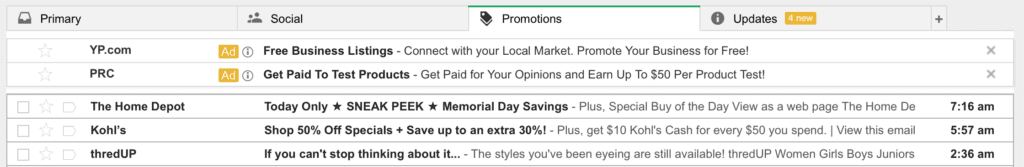
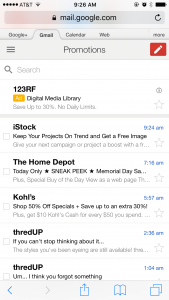 Avoid the Logo – Ads shown via Gmail Sponsored Promotions are also allowed one small image. However, opting for a logo may be a bad idea. If they reader doesn’t know the brand, a logo means nothing. Instead, a company is better off showing an image that represents what they have to offer.
Avoid the Logo – Ads shown via Gmail Sponsored Promotions are also allowed one small image. However, opting for a logo may be a bad idea. If they reader doesn’t know the brand, a logo means nothing. Instead, a company is better off showing an image that represents what they have to offer.







