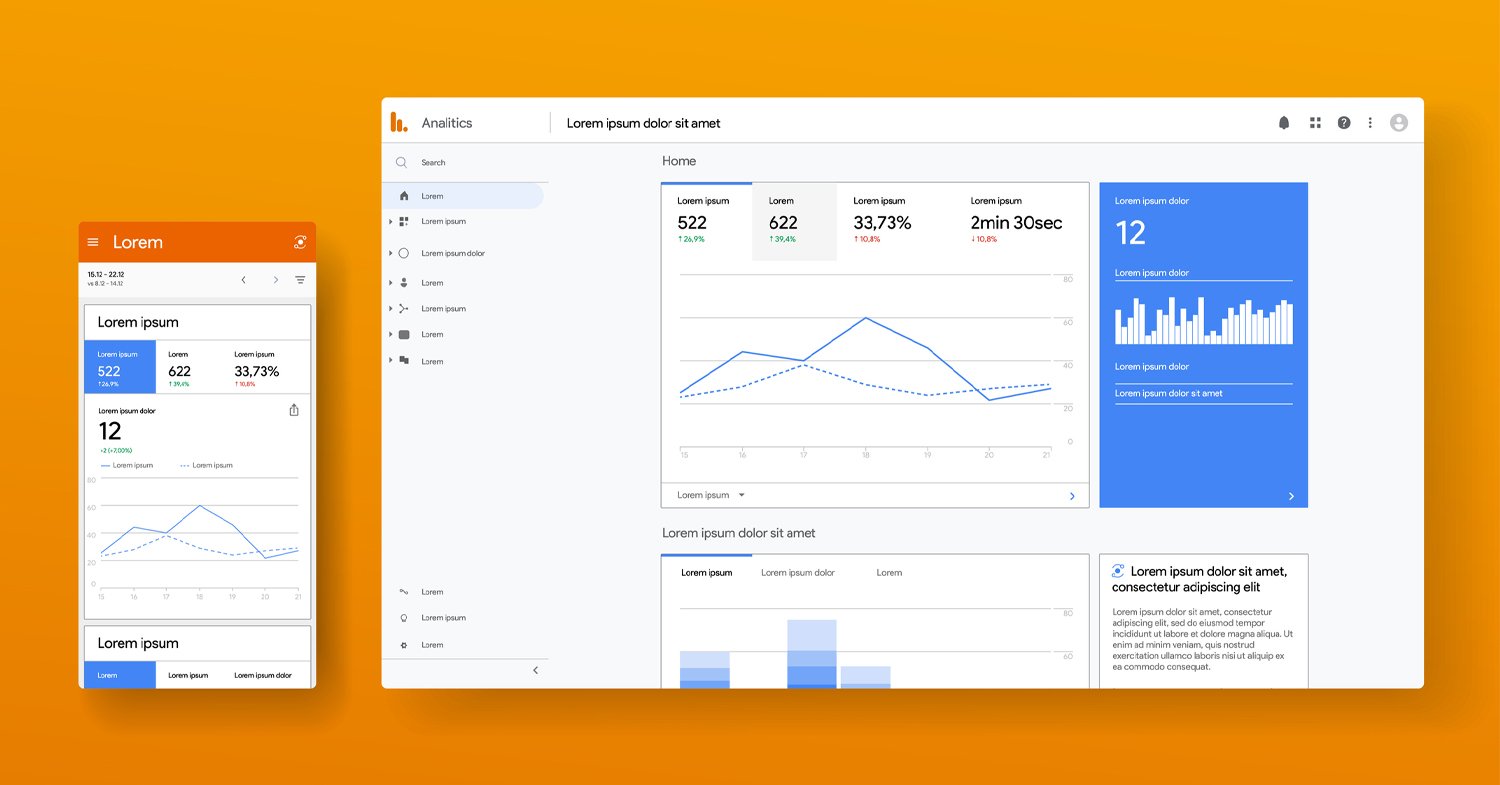What’s the most important thing you can do for your brand’s marketing? Track your data. Marketing dashboards are a valuable tool for keeping tabs on your performance and for guiding your decision-making. Dashboards can take many forms, each providing you with the details you need to make decisions about your brand’s future. With the right tools and knowledge, you can build a dashboard that maximizes your marketing efforts and provides real insights to your great results.
What Is a Marketing Dashboard?
A marketing dashboard is a tool that collects, analyzes, and visualizes various forms of data. Any type of data your company collects can be input into your dashboard. A marketing dashboard aims to present information about your digital marketing campaign in a clear and understandable format. Ideally, anyone who sees the information presented by the dashboard can make heads or tails of it without necessarily being a marketing expert.
What Should a Marketing Dashboard Include?
Your marketing dashboard should contain the metrics that matter most for your campaigns and brand, along with some basic metrics that are important for any digital marketing campaign.
The metrics you should include in your dashboard, no matter what, include:
- Click-through rate (CTR)
- Bounce rate
- Conversion rate
- Source of traffic
- Budgeting
Beyond that, the metrics depend on the activities you’re keeping an eye on. For example, if you’re tracking your search engine optimization (SEO) efforts, you’ll track different metrics than if you were tracking the results from email marketing. You may pull data from your social media accounts, Google Analytics, or Google Ads to use in your marketing dashboard.
What Software to Use
What type of software should you use for your marketing dashboard? It all depends on what you want to get from it and who’s going to look at it. Another thing to consider is the tools you’ll connect to the dashboard and the amount of time you have to spare setting it up. Options include Google Analytics 4, LookerStudio, and Microsoft Power BI. Each one uses real-time data to power your dashboard.
Examples of Popular Marketing Dashboard Templates
The format of your dashboard depends on what you’re tracking. Some popular digital marketing dashboard examples include:
1. SEO
An SEO dashboard shows you how much traffic your site gets from organic searches and which types of keywords perform the best. Using your SEO dashboard, you can see who’s linking to your site and how many links each page has. You can also see where visitors are coming from, how long they stay on the page, and what the bounce rate is.
2. PPC
If you use Pay-Per-Click (PPC) advertising to get leads and conversions, a PPC dashboard lets you organize the most relevant key performance indicators (KPIs) for your PPC campaign, such as clicks, revenue, conversions, and cost per click.
3. Email
Email marketing lets you connect with leads, convert new customers, and retain existing ones. It’s one of the most cost-effective and efficient marketing tools out there. An email marketing dashboard allows you to see essential metrics at a glance, including the number of subscribers, open rate, unsubscribe rate, and conversion rate.
Using your email marketing dashboard, you can assess and analyze the effectiveness of your marketing efforts.
4. Keyword Performance
Are the keywords you’re using the ones best suited for your campaign goals? A keyword performance dashboard can clue you in. You can use the dashboard to see which keywords are most competitive and worth using and which ones don’t deliver the traffic or results you expected.
5. Social Media
Whether your brand is active on one or several social media platforms, you need a dashboard that keeps track of the activity on each one. Your social media dashboard should show you the impression, reach, and engagement rate for each of your posts, plus the follower count and number of likes. You should also see at a glance which posts are most popular.
6. YouTube
If you have a YouTube channel, your marketing dashboard will keep track of your videos’ performance, including average watch time, subscriber count, and likes. You can also see the number of comments and unsubscribes.
7. Google Ads
Keep tabs on the return on investment of your Google Ads campaigns with a Google Ads dashboard. The dashboard lets you track keywords, cost per click, and click-through rate.
Contact ZGM for Digital Marketing Dashboard Help
Now that you know the importance of a marketing dashboard, how do you set one up? That’s where we come in. Zero Gravity Marketing is a full-service digital marketing agency specializing in PPC, SEO, and social media marketing. We’ll help you set up your digital marketing dashboards and monitor your KPIs for the best results. Contact us to learn more.