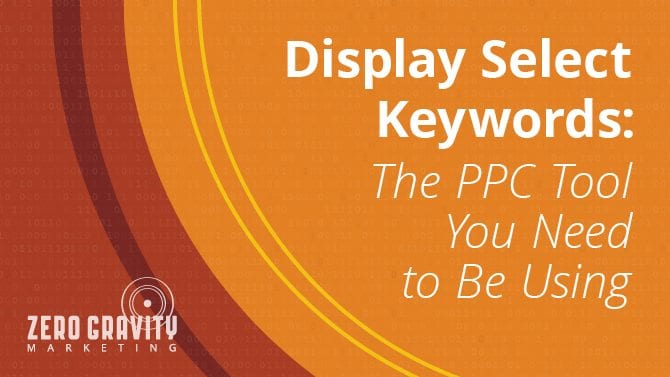
Display Select Keywords: The PPC Tool You Need to Be Using
Back in 2014, Google AdWords released the Display Select Keywords option, and it has taken a few years to really pick up steam. However, it is an extremely powerful tool to use when embarking on a paid search campaign, and we think everyone should be taking advantage of it.
What Is Display Select Keywords?
In short, Display Select Keywords is a type of PPC campaign that shows your ads based on the other content of the website and not strictly on your target market. In other words, instead of showing an ad on a site that your target market visits, it will show the ad on a site that is offering a complementary product/service. So instead of your plumbing services ad showing up on a site selling electronics, it will show up on an article about how to fix plumbing problems. By showing your ads when they are actually relevant, Google reports that you can experience up to a 15% increase in your conversion rate.
Why Use Display Select Keywords?
Using this feature in your PPC campaign is beneficial for many reasons:
- It expands (while targeting) your ads to new audiences, because not everyone relies on Google search. And not everyone is searching directly for a product before they purchase it.
- Since your ads are showing up on sites with similar content to you, you can be fairly certain that the people seeing your ads are actually interested in what you have to offer.
- You can use multiple ad formats (images, animations, video) instead of just text. This opens many marketing doors and allows more precise market research.
Targeting Options for Display Select Keywords
In your traditional PPC campaign, it is all about keywords; however, with Display Select Keywords, you have many more targeting options at your disposal. You can mix and match the following targeting options to help you get your ads in front of an extremely qualified audience:
- Keywords – Instead of choosing the keywords that describe your product/service, select the keywords that describe the types of sites you would like your ad to appear on.
- Placement – You can designate specific websites that you would like your ad to display on (just make sure you are picking websites that you can actually afford—high-traffic sites may be out of your bid range).
- Interest – Select your audience based on what they have expressed interest in online.
- Audience – After building up an audience of people who have visited your website, you can target them using this option. This is very similar to remarketing.
- Topic – While interest targeting focuses on the individual user, the topic option lets you choose what site you want your ad to show up on based on its overall topic.
- Demographic – You can still select who your ad is shown to based on the user’s gender, age, and parental status.
Remember to Use Site Category Exclusions
Finally, after choosing your targeting options, you will want to take the time to exclude the sites you never want your ad to show up on. You can do this by specifying exact URLs, noting the keywords you don’t want to be included with (like scam, rip-off, etc.), or the overall topics you want to avoid (such as gambling, mature audience content, tragedy and conflict content, error pages, etc.).
By integrating Display Select Keywords into your AdWords campaign, you can make sure your ads only show up on relevant webpages, improving your ROI and increasing your conversions. To learn more about how to make Display Select Keywords work for you, contact Zero Gravity Marketing now.








