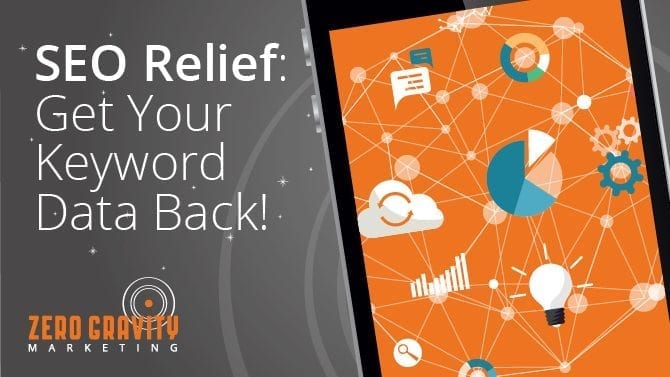
While the AdWords Keyword Planner has always been a helpful tool, there have been a few changes recently that could have a big impact on your ability to get keyword data. The first change is that AdWords is grouping together similar terms, which can be easy to misinterpret when evaluating potential web traffic. The second change is that only big spenders get specific search volumes, while everyone else gets way-too-vast ranges. Here are the specifics on the AdWords Keyword Planner changes and how to get the SEO relief you need to get keyword data back.
Problem #1: Adwords Keyword Planner is Grouping Together Similar Terms
While it makes sense that AdWords Keyword Planner would group together similar terms, they don’t make it easy to recognize unless you know what you are looking for. As Search Engine Land reported a few months ago, when there are similar variants of a word, such as cat and cats, the AdWords Keyword Planner will group the data together. However, on your end, it will still show the stats for each individual term—they will just be the exact same figures. This does not mean each individual one has that amount of search volume; it means they achieve that many searches combined. So do not add them together!
But the problem arises because oftentimes not all similar variants are created equal when it comes to search volume, and it’s important to know the specifics so you can spend your time and effort on the terms that are actually the best. Luckily, it’s pretty simple to get keyword data broken down again. Here are the steps to follow:
- In the AdWords Keyword Planner, click on the arrows next to the keywords you want more specific data for. At this point, they will all have the same search volumes, which is really just all of them combined. Click “Review Plan”.
- On this page, there are a few changes to make. First, click on the “Keyword” tab and select the option under match types for “Exact Match”. Make sure the date range will show you the results by month, and enter a maximum bid to make sure you are seeing the estimates for first-page results. Finally, click on the “Get Detailed Forecasts” button and you are ready to see the breakdown of each specific variant.
Problem #2: Low-spend Advertisers Only Get Volume Ranges
The second issue you will find in the AdWords Keyword Planner is that if you aren’t spending a huge amount on your campaign, or you have been inactive for a while, then you will not see specific search volumes anymore. Instead, you will see ranges. For example, if a certain search term actually gets 14,000 monthly searches, if you are a low-spender, you will only see a range of 10K-100K. Obviously, there’s a huge difference between 14K searches and 99K searches, so this can be a major issue.
If you want to get keyword data back to more specific amounts, you have a few options:
- As theGC reports, you can still check out your keyword data through the Google Traffic Forecaster (found inside the AdWords Keyword Planner), or you can check out Google Trends. However, the figures are usually higher than they would be in the Keyword Planner, but that’s still more accurate than a huge range.
- Or there’s always the option to just spend more on AdWords so you can see all of the data you need. If you can’t achieve that on your own, you can work with an agency like ours to benefit from the power of our combined AdWords spending.
If you need help getting back keyword data, contact Zero Gravity Marketing today. We would love to show you all the specifics and work with you to grow an impressive PPC campaign to catapult your brand.








