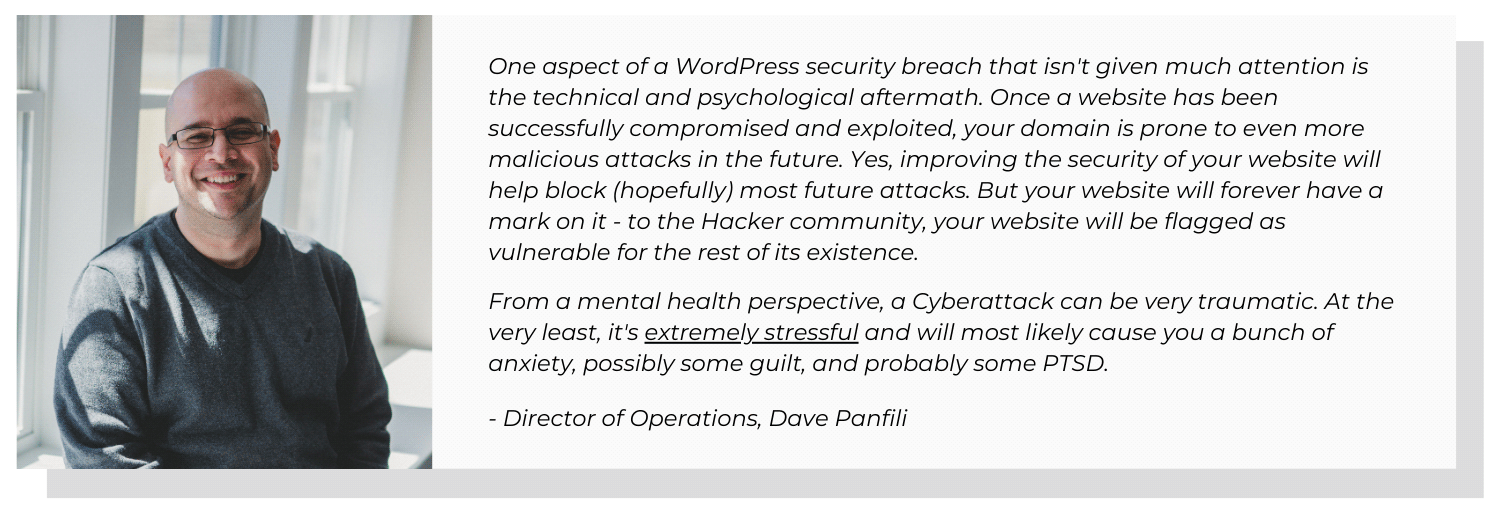Has your WordPress (WP) site ever been hacked? Even if you think you’re protected from hackers, you may have been hacked and don’t even realize it. On average, 30,000 websites are hacked daily. These security threats pose major issues for websites and can even impact their appearance in the search engine results pages (SERPs).
Because of its open-source nature, WordPress can be particularly vulnerable to attacks from unsavory web users. If you’re one of the hundreds of millions of companies that use WordPress to power your organization’s online presence, you’ve probably become familiar with the seemingly endless array of templates, themes, and plugins.
One of the best things about WordPress is all the available resources that are easy to use and available to people of all skill levels. The downside, however, is that novice users often don’t realize the potential threats they could be exposing themselves to when they use WordPress.
At Zero Gravity Marketing, we say, “Don’t let the hackers get you down.” We’re here to help you navigate this slippery slope, so you can continue to benefit from WordPress with minimal threat of security risks. Here is the ultimate security checklist for WordPress to make sure your company’s protected from threats.
What is WordPress?
WordPress is a free, open-source platform that allows for easy content management. It’s written in PHP and is supported by HTTPS, featuring a vast array of options that make it super simple for people to create their own websites and blogs. This platform is licensed under GPLv2, meaning anyone can use or alter its software at no charge. Users don’t need to know anything about programming to create content and build beautiful, professional-looking websites.
Types of WP Security Threats or Breaches
To fully protect your website, you need to familiarize yourself with the many types of WordPress breaches that are possible. A breach occurs when hackers find security vulnerabilities in your website and expose your data, which can lead to theft. When threats and breaches do occur, this can result in a domino effect of consequences. With that said, let’s explore some of the most frequent ways WordPress security can be compromised.
Malware
Malware is malicious software that’s intended to inflict damage on computers, network servers, websites, or applications. Malware comes in many forms, such as traditional viruses, Trojan horses, and spyware.
SQL Injections
SQL injections insert malicious queries into database-driven programs that allow hackers to see the information they otherwise wouldn’t be able to see.
Backdoors
A backdoor security breach occurs via unsecured backbends of websites, giving hackers access to the attacked WordPress instance. This can compromise any information that’s being housed by the website.
Malicious Redirects
Malicious redirects occur when a person clicks a link and is sent to a completely different website that’s filled with malicious code. This can happen when backdoors are created in WordPress installations using FTP or SFTP and can expose you to risk and harm your brand’s reputation.
Cross-Site Scripting (XSS)
This is the process by which malicious scripts are injected into websites and applications. Once cybercriminals have completed the breach, they’re able to send malicious code to the end-user without their knowledge. This means the hacker can grab session or cookie data. They can even re-write page HTML.
DDoS Attack
DDoS stands for Distributed Denial of Service. DDoS attacks are malicious attempts to disrupt the normal traffic of a targeted server. The goal is to overwhelm servers with numerous requests from differing, unidentifiable sources, thereby causing the servers to shut down.
Security Checklist
There are a variety of plugins available on WordPress that’ll help you make your site secure, but plugins alone simply aren’t enough protection. With so many elements to WordPress sites, it can be difficult to keep track of everything. To help, we’ve created the complete WordPress security checklist. Here’s what you’ll need:
Scan Your Site
Conduct daily scans for malware. Regular scans can help you catch any threats and take action before cybercriminals can damage your website. Opt for an automated daily scanning program so you don’t have to manually perform or schedule this process.
Backup Your Site
Daily backups are important for a variety of reasons, including security. If you are the victim of a cyberattack, you could lose data or have your website defaced. Often, web hosts remove sites from their servers if they get infected, so you’ll be forced to start over from scratch if you don’t have a backup.
Check Your Activity Logs
Often, the installation of malware and other malicious programs is seemingly unidentifiable. By checking your site’s activity log monthly, you’ll be able to review any changes that have been made. In doing so, you’ll be able to find inconsistencies or suspicious activities.
Use HTTPS Prefix and SSL Certificates
Switch to HTTPS and opt for SSL certification to protect your WordPress site. HTTPS is encrypted, whereas traditional HTTP is not, meaning it leaves you vulnerable to cyberattacks.
Use Two-Factor Authentication
Two-factor authentication gives you an extra layer of protection, particularly against malware and phishing schemes.
Remove Unused Themes and Plugins
If you have unused themes and plugins, you’re probably not monitoring them, which makes you vulnerable to attack. Remove any themes and plugins you aren’t using to ensure your WordPress site only houses those which you’re actively keeping an eye on. While you’re at it, be sure to check for any fake plugins that might’ve made their way to your site. Malware often hides as plugin folders that only contain one or two files and have strange names.
Invest in Secure Hosting
You don’t want to skimp on hosting. Your site is where people will learn about your brand, so it requires that it’s high-quality and secure. Look for a hosting provider that takes the extra steps needed to protect their servers against potential attacks.
Block Malicious IPs
It’s important to block or restrict malicious IPs so you can trace hacks, should they occur. This method can help you combat hackers and keep bots and unauthorized users out of the backend of your website.
We’re Here to Help Your Business Stay Protected
Concerned about your WordPress site’s security? Let our experts help! We’re here to support your business to develop a marketing strategy that delivers results and keeps your private data protected. To learn more about our digital marketing services, contact the team at Zero Gravity Marketing.