Optimizing website navigation isn't just a design choice, it's a valuable business strategy. It plays an instrumental role in boosting user experience, often being the difference between a bounce and a conversion. Consider it as the digital equivalent of a shop's layout: just like a well-thought-out store design enhances a shopper’s experience, user-friendly navigation enriches a visitor’s website experience.
A Brief Overview
Think of website navigation as the first impression a visitor gets from your site. With user-friendly navigation, you've taken a step toward attracting potential customers and boosting user engagement. The top-level main nav paves the path for your users, guiding them for smooth site exploration.

Designing these elements undergoes continuous experimentation. By studying the best website navigation examples, you can learn, adapt, and create unique designs tailored to your audience's needs. Embrace seamless, intuitive navigation—it's your ticket to an engaging, enjoyable website journey for visitors!
Understanding Website Navigation
A clear picture of website navigation includes multi-faceted components such as top-level main nav serving as roadmaps guiding visitors through your site's key areas. Think of it like an all-encompassing guidepost in a physical store that shows visitors the best paths for their specific needs. A user-friendly search bar is similar to an online assist - leading visitors to their sought-after destination.
Much like a digital trail of breadcrumbs, digital breadcrumbs are a small secondary navigation located at the of the page showing where a user is on the website. The smallest details, from horizontal menus, and vertical dropdowns, to expansive mega menus, play a part in creating the best website navigation experiences. By examining successful website navigation examples, you can decide what works best for your digital space.
Understanding the different types of navigation and experimenting with them allows you to meet your end goal: keeping visitors engaged and ensuring they find what they’re looking for easily. By setting a keen focus on your website’s navigation design, you’re setting your website up for success.
The Impact of Navigation on User Experience (UX)
As a website developer, an essential aspect of your site you cannot underestimate is the power of user-friendly navigation. Look at it as the backbone of your site, providing a roadmap to your visitors. By incorporating user-friendly features such as a top-level main nav and search bar, you ensure seamless navigation. It's a proven fact that intuitive design and effective navigation support quick information retrieval, minimizing user frustration.
Take into account the relevance of breadcrumbs in your site design. This feature acts as a secondary navigation scheme, aiding users in identifying their location within your site's hierarchy. Adopt the best website navigation techniques, learning from case studies and website navigation examples. As you constantly experiment and customize your site, remember the ultimate goal: offer ease of use and enhance user satisfaction.
Navigation and Customer Retention
Efficient website navigation fosters customer loyalty by offering intuitive access to important information. A well-organized main navigation bar allows visitors to find major categories easily while poor navigation can frustrate users and drive them away. Integrating a user-friendly search bar further enhances accessibility, leading to increased user engagement.
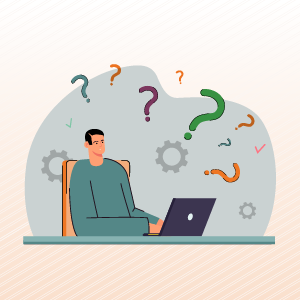
Statistically speaking, businesses with efficient navigation see longer session durations indicating a better user experience, and with customers more likely to repeat their visit, you’ll see a higher boost in revenue. User satisfaction with your website navigation emerges as a critical factor for increasing customer retention and supporting your business success.
Best Practices for Mobile-Friendly Website Navigation
Simplicity in menu design is critical, with a clear and straightforward main menu helping users find what they need quickly. Mobile-friendly navigation is equally important, ensuring ease of use on smartphones and tablets. Consistency in labels and categories makes navigation predictable and intuitive.
An intuitive search bar significantly enhances navigation, allowing users to find what they need even if they aren't sure what they're looking for. A well-thought-out visual hierarchy guides users effectively, encouraging them to spend more time on your site. The key to effective web navigation is keeping it attractive, direct, and minimal—without unnecessary fluff.
Common Navigation Pitfalls to Avoid
Let’s jump into common pitfalls that even the best website navigation can sometimes fall into. Primarily, it includes overcomplicated menus, poorly labeled navigation items, a lack of responsive design, and inconsistent navigation.
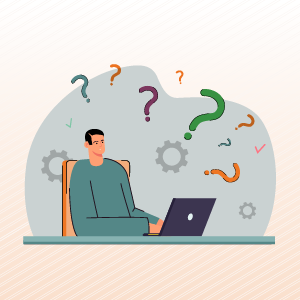
- Overcomplicated Menus: Simplicity and clarity rule in user-friendly website navigation. Both top-level main nav and dropdown menus that are too detailed or complex can turn away users. A menu bloated with choices, instead of making navigation easier, often confuses users, pushing them towards exits.
- Poorly Labeled Navigation Items: Utilize clear language in labeling your navigation items. Ambiguous, creative, or vague labels can confuse users, who are usually in a quick scan mode. Each label should accurately hint at its linked page content, ensuring users find what they're looking for.
- Lack of Responsive Design: Today's audience uses a myriad of devices for browsing. This demands your website navigation design to be adaptable. Menus that morph gracefully across devices, maintaining functionality and ease of use, are mandatory.
- Inconsistent Navigation: Any fluctuation in the location or behavior of top-level main navigation can disorient users, leaving them with a bad experience. After all, your webpage is not a place for hide and seek!
Tools and Techniques for Improving Navigation
To improve your website navigation and establish a loyal user base, here’s action items you can take:
- User Testing and Feedback:
- Conduct regular user testing sessions.
- Collect feedback through surveys and feedback loops.
- Use insights from real users to refine navigation elements.
- Utilize Heatmaps and Analytics:
- Implement heatmaps to track click concentration and scroll behavior.
- Analyze navigation patterns to understand user preferences.
- Use this data to identify areas for improvement.
- A/B Testing:
- Set up A/B tests for different navigation elements.
- Analyze the results to make data-driven decisions.
- Implement the most effective navigation changes.
- Iterative Design Process:
- Continuously reassess and test navigation elements.
- Analyze the data, make tweaks, and launch changes iteratively.
- Ensure your website navigation stays updated and user-friendly.
Piecing It Together
Site navigation isn't just an aesthetic feature - it's a needed tool for enhancing user experience and boosting customer retention. By creating a user-friendly and intuitive interface, you're making your website a welcoming space for your audience. Remember, your navigation design should be attractive, direct, and minimalistic. Keep it simple, clear, and consistent across all devices.
Don't forget the power of continuous improvement! Use tools like A/B testing, feedback loops, heatmaps, and analytics to refine your navigation design. Through testing, feedback, and more, you ensure your website is engaging and efficient.
Mastering site navigation is a continuous process that demands attention and effort, but the rewards are significant: longer session durations, increased revenue, and a loyal customer base! If your website navigation could use optimization, reach out to Zero Gravity Marketing today. Our team of experts would love to help you create a better user experience.











