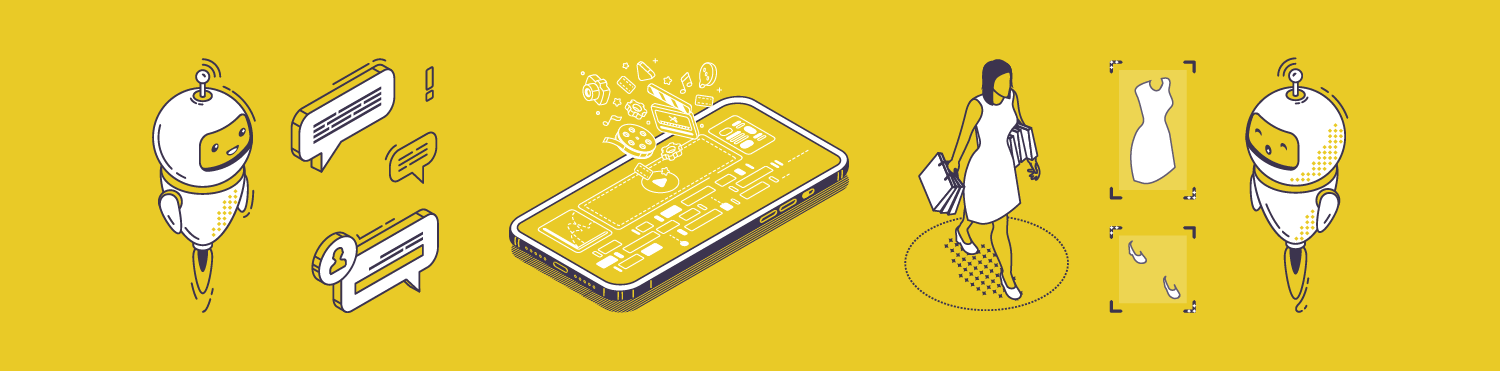It’s no secret that long attention spans are in short supply. With technology putting the power of information directly at our fingertips, people can choose when, where, and for how long they engage with any type of media. Social media's role, specifically, has taken a toll on our attention spans, altering how we engage with content and driving us to crave instant gratification from short-form, engaging content. So, does long-form, text-heavy content (like blogs and webpages) still have an effective place in the online space?
While users are moving away from long-form content, there are ways you can make your blogs and site pages more interesting for users who are looking for something engaging. Plus, your creative efforts to give your content a makeover have the potential to keep users on your site and even interact. With this in mind, your website and blog designs need to have more visual appeal if you want to capture users’ attention.
However, this is not to say you should start miscellaneously uploading videos and graphics onto your site. If you have too many videos or images on your landing pages (and your site isn’t designed properly), you can increase load times, which will ultimately decrease visitors’ likelihood of staying on your site, thus negatively impacting your website experience. Fortunately, there are ways you can add visually appealing elements to your site to break up blogs and pages that would otherwise be too text-heavy to keep people’s attention.
Because users tend to scan pages, when you provide a supportive visual element, you’ll entice site visitors to stop and delve deeper into your content. To give your long-form content a little boost, here are a few ways to strategically incorporate visual features throughout your site.
Photos of Products and Still Visuals
When it comes to promoting your products in blogs and elsewhere throughout your site, it’s important to provide prospective customers with a visual element. Because their shopping experience is already somewhat limited – since they can’t actually hold or test your products as they would in stores – providing detailed photos allows users to engage with a product visually. This is especially true for things like clothing or makeup. Since shoppers can’t actually feel the material, try on, or test these products before purchasing, be sure to feature photos where the item is modeled or swatched so users can get an idea of what it actually looks like in real time. Here is one of our favorite examples:
Some brands like Ulta Beauty also offer virtual “Try It” features that use artificial intelligence (AI) to allow users to try on a makeup product and see how it would react to their unique skin tones and features. Not only is this visual and interactive feature super engaging, but it also allows online shoppers to experience the product before purchasing. Plus, this is a super fun way to get users interested in and excited about your products!
Interactive Visuals and Graphics

While this may seem more fun than a necessity, 65% of people are visual learners, and visuals actually “cause a faster and stronger reaction than words. They help users engage with the content, and such emotional reactions influence information retention.” So, if you’re looking to effectively reach users – and keep your products top-of-mind – moving visuals can really help your brand stand out and captivate their attention. This is especially true if you’re able to create unique designs that are tailored to your brand’s audience.
Visuals With Short Captions or Product Descriptions
Don’t just talk about your products – show shoppers images of what you’re selling with a brief caption or product description. This is especially effective for gift guides to give shoppers some context as to why they should consider purchasing (and gifting) the featured products. Product images with brief captions work together to provide a comprehensive representation of your products. Not only do shoppers get a visual representation of the product itself, but also a short, digestible snippet of info about how they can use it in their day-to-day or some of the unique value propositions that make this product so great.
Remember, users like to scroll and scan content quickly, so short captions and a stunning still visual help them quickly understand what you’re trying to convey, even if they don’t have time to read the entire blog.
Visuals and Graphics to Organize Your Site’s Content
It’s a lot easier for users to find what they’re looking for when you lay everything out in a visually appealing format. This is a great opportunity for you to flex your design muscles (or work with a team of design experts) to make your site a little more engaging. The New York Times does an especially nice job at leveraging graphics to categorize and organize their on-site content:
Screenshots and Video Clips in “How-To” Guides
Product demos are a must-have. But, it’s not always easy (or effective) to explain what your product does using just written words. Instead, leverage screenshots or short videos that show your product in action! A little visual demonstration is actually a lot more effective (and memorable!).
Visual demonstrations are also a great way to show the actual steps users will take when they unbox your product, and it’s a particularly awesome way to garner the attention of visual learners. Sometimes, it’s hard to describe things in a way that visual learners will grasp; providing a visual example often makes blogs more user-friendly and offers a more seamless experience.
For example, in blogs about site development or site optimizations, visuals that show users how to use site design tools and provide visual examples of the tool in action are more likely to intrigue audiences and entice them to learn more.
Visuals With Embedded Links and Calls to Action (CTAs)
One way to make the most of your visuals is to embed links and CTAs that direct users to relevant products, product demo videos, or landing pages on your site. Take this stunning graphic of a Google Kugle from a Food52 blog on Casserole Recipes. When you click the photo, it takes users to the recipe and a “how-to” video on a different landing page. Not only does this boost site traffic across your pages, but this also keeps users engaged with the content.
Graphs and Charts
If you’ve got some stats you’re trying to convey, there’s no better way to demonstrate the numbers than to add supporting visual aids. It’s often hard to visualize numbers or complicated statistics, but if you feature them in a visual graph or chart, this helps readers understand and process the information.
Take this graph from a Statista blog on how The Change of Black Friday sales. The graphic presents the statistical information in an easy-to-read way, saving users time and making the content itself much easier to digest.
Gifs
GIFs are super playful, and they resonate really well with Gen Z users. With that being said, they are usually geared toward younger audiences. If your target audience is of a much younger age range, gifs are a super fun, trend-forward feature to make your site all the more engaging to these users. Gifs may not add a lot of value to a blog, but they’re great in terms of making your content relatable to younger users!
Need a Little Creative Support? We’ve Got You Covered
As a full-service digital marketing agency, we’re experts in all things site design. To make your site more engaging and interactive for shoppers (to both boost user experience and keep traffic on-site), reach out to our team.