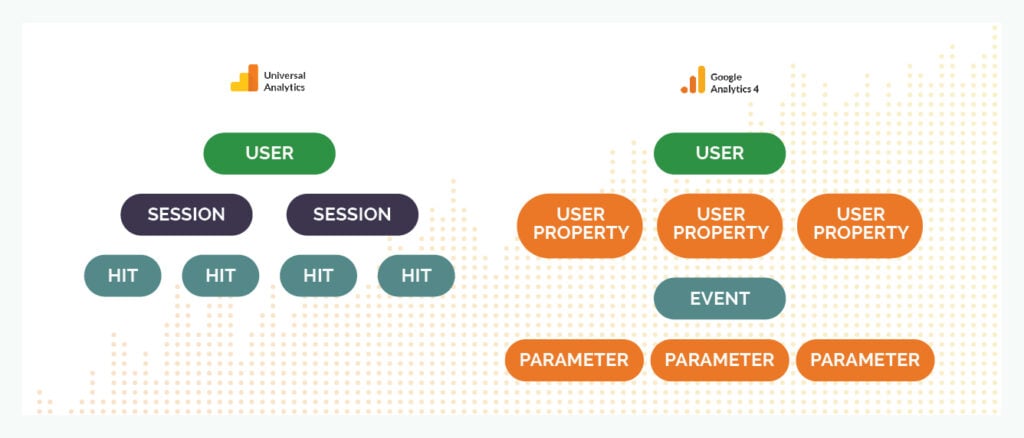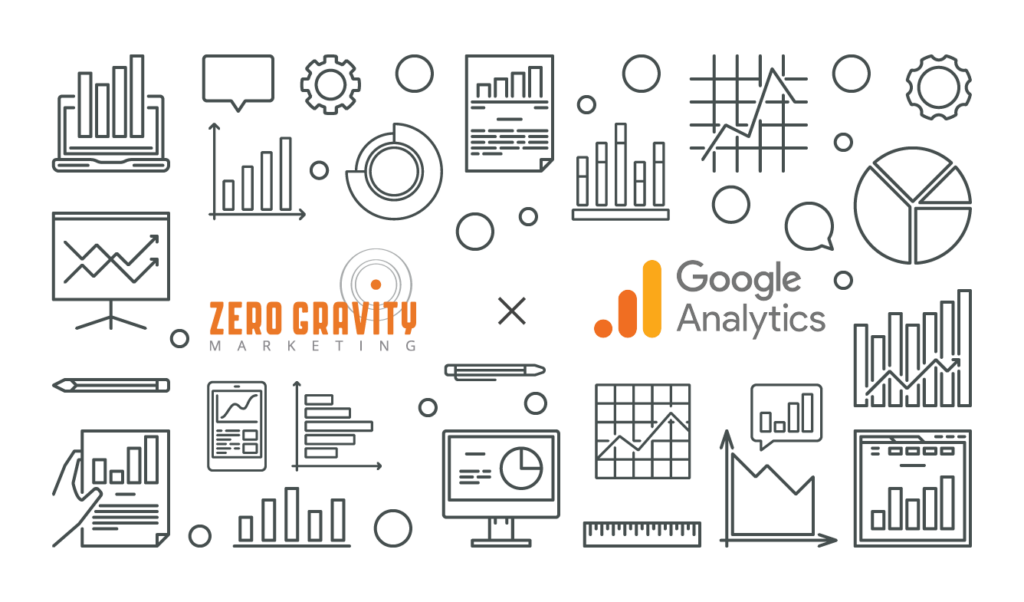Change is part of life and business, and a major change is coming for digital marketers: GA4. In July 2023, Google will replace Universal Analytics (UA) with Google Analytics 4 (GA4). Not everyone is thrilled with the switch, but there’s no way around it. If you want to use Google Analytics from July on, you must embrace GA4.
So, what does that mean for your brand, and what can you do to prepare for the change?
What GA4 Means for You
Can you avoid the switch to GA4? In short, no. Starting in July, UA will be gone. You’ll have access to your UA data for only six months. After that, it’ll be gone too, but some features will carry over from UA to GA4. For example, you can filter unwanted referrals and internal IP traffic from your data in GA4, just as you could with UA. However, it’s important to be prepared for the switch and the data as you currently know it in UA to change.
Many SEO experts and digital marketers are frustrated about the switch to GA4, and possibly for good reasons. It’ll be a major change and will mean a return to the drawing board regarding their digital marketing and SEO strategy for many brands. Some of the big changes to note include the following:
- Events vs. page views: One significant difference between GA4 and UA is how the systems track users. In UA, the primary tracking method was page views, which lead to missed opportunities when users switched devices. GA4 will be more holistic and track users based on events, such as user IDs and Google signals.
- Your collected data: You’ll still have access to your old UA data for a few months after the switchover. But you won’t be able to switch that data over to GA4. Instead, you’ll start fresh once the change occurs.
- Marriage of mobile and web data: Today’s internet user is polygamous regarding their devices. They may use apps on their smartphone and tablet and a web browser on their laptop to check out your brand. Previously, there was a barrier between mobile and web data. GA4 breaks down that barrier.
- Buh-bye third-party cookies: Perhaps the most famous (or infamous) change that will come about with GA is the dissolution of third-party cookies in favor of first-party cookies. GA4 uses machine learning and AI to better understand user behavior and actions. Third-party cookies and all their related privacy concerns are a thing of the past.
- Metrics measured: GA4 will measure different things than UA. For example, bounce rate will be replaced by engagement rate. The switch allows for more nuance and a better understanding of user behavior.
- User tracking metrics: GA4 adds a new metric to the mix. In addition to tracking new and total users, it tracks active users. Active users are GA4’s primary user metric.
- Bounce rate: Bounce rate has evolved in GA4, focusing on how a user engages with your site rather than whether they clicked away without taking further action. Under GA4, an “engaged” session lasts for at least 10 seconds, has at least one conversion event, or has at least two page views.
- Data retention: Data doesn’t last forever with GA4. It only retains data for 14 months. Plus, as previously mentioned, any data collected with UA won’t carry over.
- Don’t let your data disappear. Reach out to Zero Gravity Marketing to handle your GA4 migration services.
How to Report With GA4
GA4 rolls out several new features and allows you to record up to 500 events. GA4 events break down into the following categories:
- Automatic events: Automatic events include session_start, first_visit, page_view, and user_engagement. You can’t disable these events.
- Optional events: You can set up optional events and have GA4 track them automatically, such as downloads, site search, video engagement, and outbound clicks.
- Recommended events: GA4 will provide you with a list of custom events it thinks may be useful.
- Custom events: You can also create your own custom event if you want.
ZGM Can Help You Through the GA4 Transition
The switch to GA4 means significant changes. But you don’t have to go at it alone. Zero Gravity Marketing, a full-service digital marketing agency in Connecticut, can help you through the transition. We work with brands, helping them develop their digital marketing strategies and make the most of analytics and available tools. Contact us today to learn more about the GA4 transition and for a free digital marketing analysis.
GA4 Frequently Asked Questions
What is GA4?
GA4 is the latest version of Google Analytics, rolled out in 2020, and the only option from 2023 and on.
Does GA4 use cookies?
GA4 does away with third-party cookies, making them a thing of the past.
How do you check if GA4 is installed?
To see if you’re using GA4, log into your Google Analytics account and check your property ID. GA4 property IDs only have numbers, while UA property IDs start with “UA.”
How do you migrate to GA4?
Step 1: Create your GA4 property and publish it
Step 2: Make a list of your key tracking items
Step 3: Begin migrating individual items to GA4 ie.) events, goals, custom dimensions, etc…
Step 4: Double-Check for accuracy
Step 5: Export & archive your UA data
How do you set up GA4?
If you already use Google Analytics, you can set up GA4 through the built-in Setup Assistant Wizard.
How do you create custom events in GA4?
To make custom events in GA4, log into your account, then click “Events” under the Property column. From there, click Create Event, then Create.
How do you create goals in GA4?
In GA4, “goals” transform into “conversions.” You can create and track them by creating an event, adding a condition, and then marking it as a conversion.