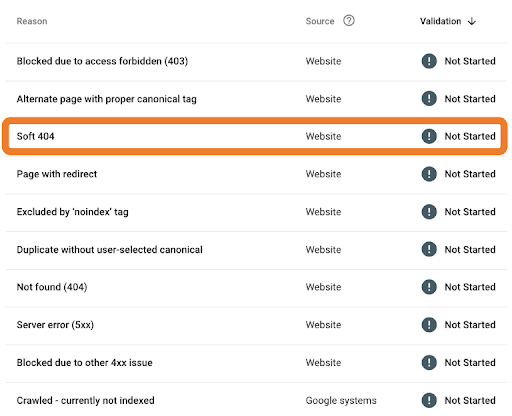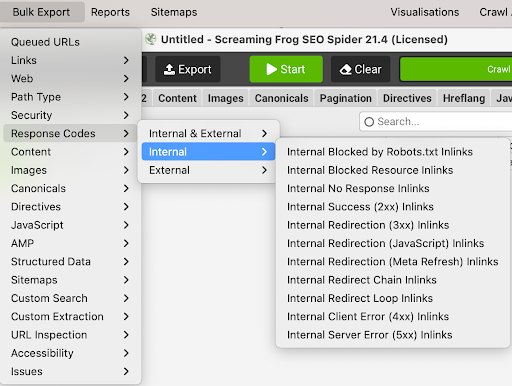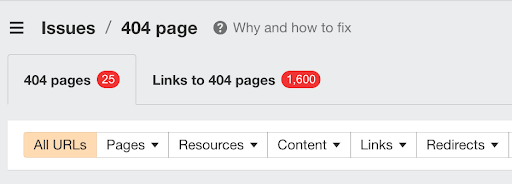Were you looking at your Google Search Console report and noticed Soft 404 errors? How could it be a 404 error if the page is live and active? Aren’t 404 errors supposed to be pages that don’t exist anymore? That’s a classic case of a soft 404 error — and it can quietly hurt your website’s performance. Let's break down what a soft 404 error is, how to identify it, and what you can do to fix it.
What is a Soft 404 Error?
A soft 404 error happens when a page looks like it’s missing (or has no valuable content) when crawled but doesn’t properly signal that to search engines. Instead of returning a ‘404 Not Found’ status code, the page returns a 200 OK status. This is because Google thinks that the page should return a 404 and it’s a warning. While it’s just an alert, Google will continue to crawl your URL until measures are taken.
Imagine asking for a pizza and getting an uncooked pizza — the delivery guy smiles and says, "Enjoy your meal!" That’s a soft 404 in action. The uncooked pizza is technically a pizza but delivers no value.
Common Causes of Soft 404 Errors
Now that we know a Soft 404 Error comes from Google alerting URLs that could be deemed invaluable or thin on content, we’ll understand why these alerts happen.
- Empty pages with no content but still return a "successful" status code.
- Outdated URLs that have been removed but now lead to irrelevant content.
- Incorrect redirects that send users to unrelated pages without a clear "404 Not Found" message.
You may say, “I have content on my page, why do I still have a Soft 404?” While this is a valid thought, other factors like poor user experience and falsifying 404 errors could play a pivotal role in the signals.
A poor page experience can lead to frustrated customers and even a decrease in rankings. It’s important to monitor what pages have this error and assess what issues may be affecting its performance. Is the content thin or irrelevant? The faster you can address the problems, the better your chances of increasing your position and get those rankings back to a more competitive state.
Difference between Soft 404 and Hard 404 Errors
A hard 404 error happens when a page is genuinely missing, and the server correctly tells both users and search engines with a 404 Not Found status. These are normal when content is intentionally deleted or moved. A common solution is to provide a 301 redirect. The 404 error is displayed to visitors but not search engines. Providing the 301 redirect is a solution to bring a user to the next best associated page to retain a positive experience.
A soft 404, on the other hand, leaves search engines confused. The page looks like a mistake, yet the server insists everything is fine — which can frustrate users and search engines alike. Soft 404 errors in your Google Search Console indicate that certain pages on your site may appear to be missing, even though they still exist.
Main Difference
- Hard 404: Clear "Page Not Found" response.
- Soft 404: Incorrect "All Good Here" response on a ‘useless’ page.
Checking for Soft 404 Errors
Spotting soft 404 errors isn’t always easy, but there are several tools to help:
✔️ Google Search Console —Under the "Pages" tab, look for "Not Indexed" and check for soft 404 errors.
✔️ Screaming Frog SEO Spider — Crawl your website and review URLs marked as "Soft 404."
✔️ Ahrefs Site Audit — Identifies thin content pages that may trigger soft 404 errors.
Impact of Soft 404 Errors on Rankings
Soft 404 errors may seem harmless, but they can quietly undermine your SEO efforts:
Wasted Crawl Budget: Search engines waste time crawling low-value pages instead of discovering valuable content. Crawl budget refers to the amount of pages that Googlebot will crawl and index on a website within a specific timeframe. You wouldn’t want Google crawling pages that have no SEO value or that you wouldn’t want to rank for. Focus on your main pages and optimizing them to get those crawled and indexed to reap the ranking benefits.
Poor User Experience: Visitors landing on empty or irrelevant pages may leave your site frustrated. If you realize your content is subpar or doesn’t cater to a users’ search intent, your rankings may tank. It’s important to put your user hat on and put yourself in their shoes. If you wouldn’t want to stay on the webpage, why would your users?
Lost Ranking Opportunities: Soft 404s dilute your site's authority, potentially lowering your rankings. Remember crawl budget? Here, if the pages you aren’t trying to rank for are getting the eyes of Googlebots on them but your priority pages aren’t, you’re sure to miss out on rankings. Ensure that if you want your pages to rank well, put emphasis on what users are searching for and what you can do to optimize what has dropped off.
How to Fix a Soft 404 Error
Fixing soft 404 errors is an essential way to improving your site's performance. Here’s how:
-
Return a Proper 404 Status Code
-
-
- If the page is permanently deleted and no longer serves a purpose, ensure your server returns a proper 404 Not Found response - of course supplementing that with a 301 redirect. This signals to search engines that the page is intentionally gone and should be removed from their index.
- For best practice, include a helpful 404 page with links to key pages, your homepage, or the next most relevant page to help users find what they need.
-
-
Implement Redirects
-
-
- If the content has been moved or merged into another page, set up a 301 redirect to guide visitors to the most relevant content. This is essential for maintaining link equity and ensuring users don't end up on dead-end pages.
- Avoid redirect chains — too many redirects can slow down your site and frustrate visitors. Aim to send users directly to the best alternative page.
-
-
Improve Your Content
-
-
- Seems simple enough, but if the page was flagged as a soft 404 because it’s thin or lacks value, enrich the content to make it useful. Add helpful text, images, or resources that address users' needs. Since Google prioritizes E-E-A-T content, it’s important to ensure your content hits the experience, expertise, authority, and trustworthiness.
- For e-commerce pages, include product descriptions, customer reviews, and relevant FAQs to boost engagement and reduce bounce rates.
-
-
Remove Useless URLs
-
-
- Audit your site for outdated or irrelevant pages that no longer serve a purpose. Removing these URLs can streamline your site architecture and improve crawl efficiency. Don’t forget, it’s important to focus on the quality of your content, not the quantity!
- If these URLs once had backlinks, consider redirecting them to a relevant page to preserve link equity.
-
-
Update Internal Links
-
-
- Internal links that point to deleted or thin-content pages should be updated to direct visitors to valuable content.
- Use SEO tools like Screaming Frog or Ahrefs to identify these links and correct them to improve site navigation.
-
-
Ensure Proper Use of Noindex Tags
-
- For pages that offer little SEO value but are still needed for users (like internal search result pages), consider adding a noindex tag instead of leaving them open to search engines. This tells search engines to exclude the page from search results without returning a 404 status.
FAQ
Are You a Soft 404 Expert?
Now that you know what soft 404 errors are and how to fix them, you’re on your way to improving your website’s SEO performance. If you’re still unsure or need expert advice, reaching out to a professional digital marketing agency can make the process faster and more effective.
Need help cleaning up your website's SEO issues? Contact the team at Zero Gravity Marketing today, and let's get your site back on track!
About the Author