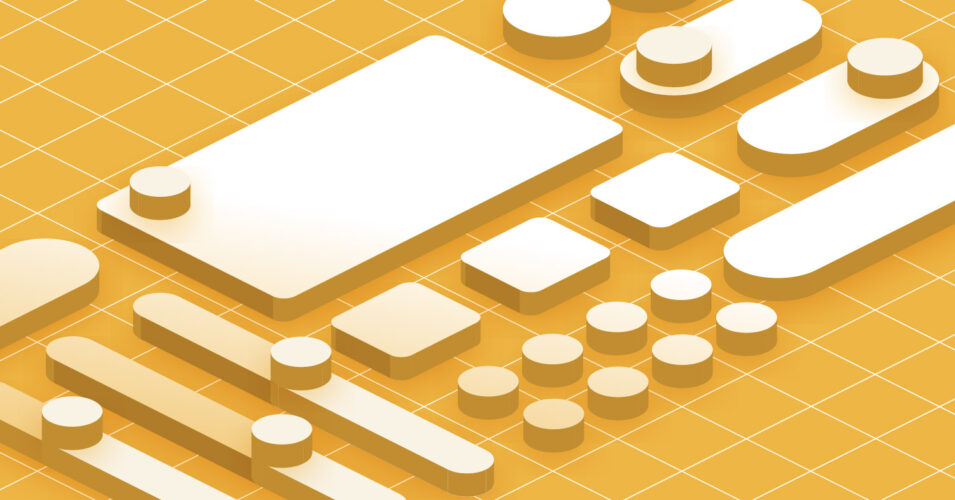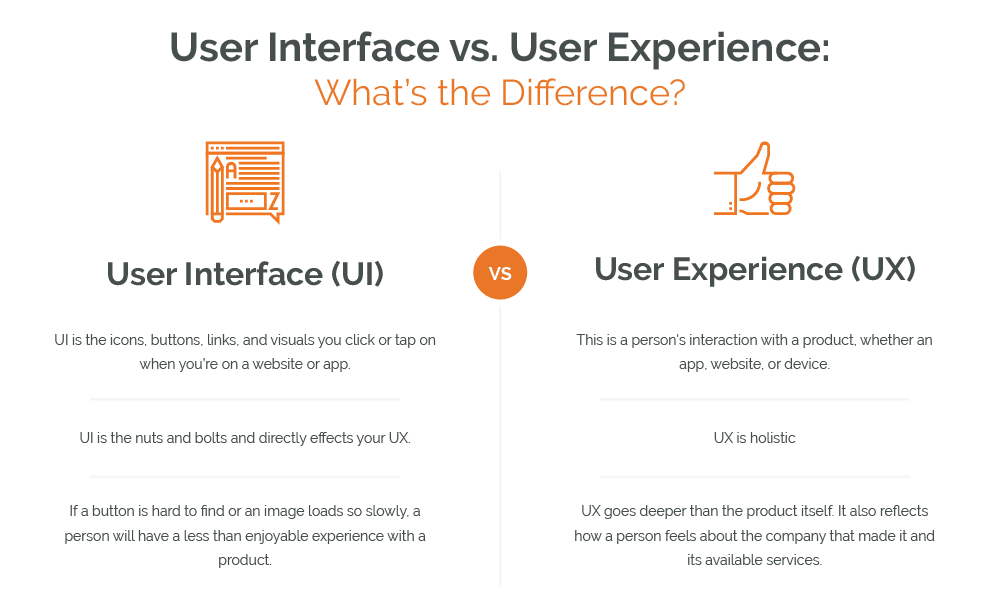User experience (UX) and user interface (UI) are two terms you often hear in digital marketing and tech. They get thrown around so much that they almost lose their meaning. Someone might talk about user interface when they should be talking about user experience or the reverse.
While user experience and user interface aren’t the same, it’s important to note that the two interact with and depend on each other. While we often focus on the differences between the two, it’s also worthwhile to zero in on how they work together.
What Is User Experience?
User experience or UX is a person’s interaction with a product, whether an app, website, or device. UX is holistic; It refers to the product’s design and how a person feels when using it.
UX goes deeper than the product itself. It also reflects how a person feels about the company that made it and its available services.
What Is User Interface?
If UX is the holistic, all-encompassing experience of interacting with a product, UI is the nuts and bolts. It refers to the icons, buttons, links, and visuals you may click or tap on when visiting a website or using an app. UI directly affects your UX. If a button is hard to find or an image loads so slowly that it takes ages for a webpage to load, a person will have a less than enjoyable experience with a product.
Differences Between UI and UX
One way to think about the difference between UI and UX is that UI is a part of UX but not entirely. UI influences how well a person can interact with a product, while UX encompasses what they take away after using it.
UX
UX typically focuses on the following to create an overall enjoyable experience for a user:
- Conducting user research to identify what’s involved with product interaction: A UX designer looks at the big picture and determines the goals, needs, behaviors, and pain points a user may have as they interact with a product.
- Developing user personas: User personas are critical to UX. A UX designer needs to know who’s likely to be using an app or website and what they hope to get from the experience.
- Building user journey maps: When a person visits a site or uses an app, what path do they take? A UX designer creates a map that effectively traces their journey and allows the designer to build empathy with the consumer.
- Creating prototypes and wireframes: Rome wasn’t built in a day, and neither are most apps or websites. A UX designer will typically create several versions of a site or app and test each to gauge overall experience and reaction.
- Performing user testing: You can’t have UX without users. Before going live with a product, a UX designer will test it out, gauging response and making adjustments based on actual user experience.
- Collaboration: A UX designer doesn’t work alone. They partner with UI designers and other stakeholders to produce the best product possible.
UI
UI designers work to build digital products, like websites or apps. They’re primarily concerned with the function and form of the product rather than the overall experience. However, a UI designer must remember that the appearance and functionality of a product significantly shape the overall UX.
UI typically includes the following:
- Organizing page layouts: A UI designer determines where buttons and tabs are on a page in a way that coordinates with the user’s overall experience.
- Choosing color palettes and fonts: UI designers demonstrate that form matters as much as function. They choose colors and fonts that are aesthetically pleasing and that facilitate the use of an app or website.
- Designing interactive elements: A UI designer will design interactive elements to make them visually attractive while streamlining ease of use.
- Making high-fidelity wireframes and layouts: Similar to a UX designer, a UI designer creates layouts and wireframes to show the potential finished project. These layouts can change based on comments and feedback from the UX designer or user testing.
- Collaboration: UI designers don’t work alone. They must collaborate with stakeholders, UX designers, and other team members to create a functional and aesthetically pleasing product.
How Do I Know if I Need UI or UX?
UX or UI isn’t an either/or situation. For optimal conversion rates and to minimize bounce rates, you need both. Your UI and UX team should work together to produce a website or app that users can’t get enough of.
FAQ
What comes first, UI or UX?
This is a bit of the chicken or the egg. Should you focus on UX first or UI? The answer is that the two are so intertwined it can be difficult to distinguish one from the other. Your UX and UI teams should collaborate from the beginning.
Do I need UX or UI?
You need both. UI controls a person’s direct experience with your product. If the UI is lacking, the overall UX will be lacking too. In short, you can’t have one without the other.
Is UX/UI Important?
Yes, UX and UI are important. They can enhance your site’s natural SEO, reduce bounce rates and increase conversions. Without a good UI or UX, people aren’t likely to spend much time learning about your brand or investing in your products.
Should I hire a UX/UI Designer?
Hiring a UX/UI designer is a smart move for your business. They specialize in creating user-friendly interfaces that enhance the overall experience. With their expertise, you can improve user engagement, increase conversions, and gain a competitive edge. A UX/UI designer ensures your product or website stands out by delivering exceptional experiences that keep users coming back. They also help you save costs by addressing usability issues early on. By investing in a UX/UI designer or working with an SEO agency, you’ll create a consistent brand experience and establish your brand as a leader in your industry.
Work With ZGM for UI and UX
Zero Gravity Marketing is a Connecticut digital marketing agency offering UX ad UI strategy. If you’re not sure where to start with UI or UX, contact us today for a free digital marketing analysis!