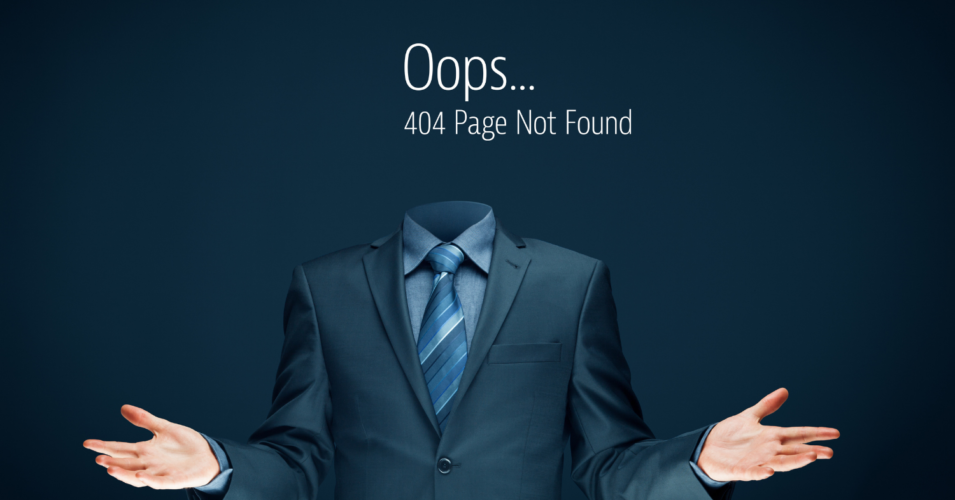A lot goes on behind the scenes once a visitor types in a URL or clicks on a search engine result. The web browser sends a message to the server, which then sends a message back. The server’s reply is known as something called an HTTP status code. It determines what appears on the visitor’s screen, whether it’s the website they were hoping for or an error message.
What Are HTTP Status Codes?
HTTP status codes are three-digit codes servers use when communicating with a browser. Status codes can communicate that things are fine, that there’s a problem, or if there could potentially be a problem.
Often, regular visitors to your site won’t see status codes. If all goes well, the page will load. A status code can keep a visitor from accessing your site when there’s an issue.
Status codes also play an essential role in your site’s search engine optimization (SEO), as search engine bots can see codes when they crawl your pages. If you notice a sudden drop in your Google rankings, status codes may play a part. Understanding the various status code classes and how to correct errors can boost your page’s rankings and overall performance.
Understanding HTTP Status Code Classes
Status codes fall into five distinct categories, each identified by the first digit in a three-digit number. Some status codes are good, indicating that everything is going okay with your site. Others are an indication of common server errors. The five status code categories are:
1xx: Informational Codes
Think of this first category of status codes as the server’s way of indicating that it’s thinking about and processing the request.
2xx: Success Codes
Category two is success. When a server sends a 200-level code, it indicates that it could complete the request.
3xx: Redirection Codes
Category three is redirection. A visitor wants to go to a particular URL, but that URL has since been changed. The server knows enough to send the visitor to the new web address without a hiccup.
4xx: Client Error Codes
400-level codes indicate a problem, usually with your website. For example, a visitor may try to visit a page that doesn’t exist. Client error codes typically appear to the visitor as a 404 page.
5xx: Server Error Codes
When a 500-level code appears, it indicates a problem with the server, not the client. The website won’t load, and the visitor usually gets an error message explaining what went wrong.
Full List of Error Codes
Here’s a complete list of error codes visitors might encounter when trying to access your site:
- 400: A 400 error is a bad request, meaning the server can’t deliver a response due to a problem on the client’s end.
- 401: A 400 error is unauthorized, meaning the site expects a visitor to provide credentials for access.
- 402: A 402 error means payment is required. This type of error typically appears when the client still needs to pay its account fees.
- 403: A 403 error means forbidden. It appears when a user tries to access a page they don’t have permission for.
- 404: Perhaps the most well-known error code of all, the 404 error code means the resource doesn’t exist.
- 405: A 405 error means the method is not allowed. It usually appears when there’s a disconnect between the target and the hosting server.
- 406: A 406 error means the response isn’t acceptable. The resource generates content that’s not acceptable to the request’s headers.
- 407: A 407 error means proxy authentication is required. A browser must authenticate itself to a proxy server before the process can continue.
- 408: A 408 error means a time-out. The browser took too long to respond to the server’s request, leading to a time-out.
- 409: A 409 error code indicates a conflict, and the server could not process the browser’s request.
- 410: A 410 error code means the resource is gone. It’s similar to the 404 code but more permanent.
- 411: A 411 code means length required. The requested resource requires a specific length from the client it didn’t receive.
- 412: A 412 code means precondition failed. The browser requested conditions in its headers, but the server could not meet them.
- 413: A 413 error means the request entity is too large. The server is unable to process the request because of its size.
- 414: A 414 error code means URI is too long. The error code typically appears when the URI the client wants is longer than what the server wants to process.
- 415: A 415 error means unsupported media type. The server doesn’t support the media in the request.
- 416: A 416 error means the range is not satisfactory. The server can’t return a portion of the resource requested.
- 417: A 417 error code means expectation failed. The server can’t meet the requirements of the expected header field.
- 422: A 422 code means an unprocessable entity. There are errors in the request that prevent the server from processing it.
- 425: A 425 code means too early.
- 426: A 426 code means an upgrade is required. The client should change protocols.
- 428: A 428 code means precondition required. The server needs specific conditions before it can process the request.
- 429: A 429 error code means too many requests. Too many users are trying to access a site at the same time.
- 431: A 431 error means the request header field is too large, and the server is unable to process the request.
- 451: A 451 error means the site is unavailable for legal reasons.
- 499: The 499 error code means that the client closed the request while it was still processing.
How to Check & Fix Status Code Errors
Status code errors affect your site’s user experience and search rankings. Detecting and fixing problems ASAP is a must to keep your site running smoothly and to ensure your marketing efforts have an impact. Zero Gravity Marketing is a technical SEO agency in CT. We can keep your site running and correct any issues with your status codes as soon as they arise.
Contact ZGM to Handle Your Technical SEO
If you want to improve your technical SEO and digital marketing efforts, we’re here for you. Using SEO, we’ll help improve your brand’s rank in the search engine results and improve the user experience on your site. To learn more about working with our digital agency, contact us today for a FREE digital marketing analysis.